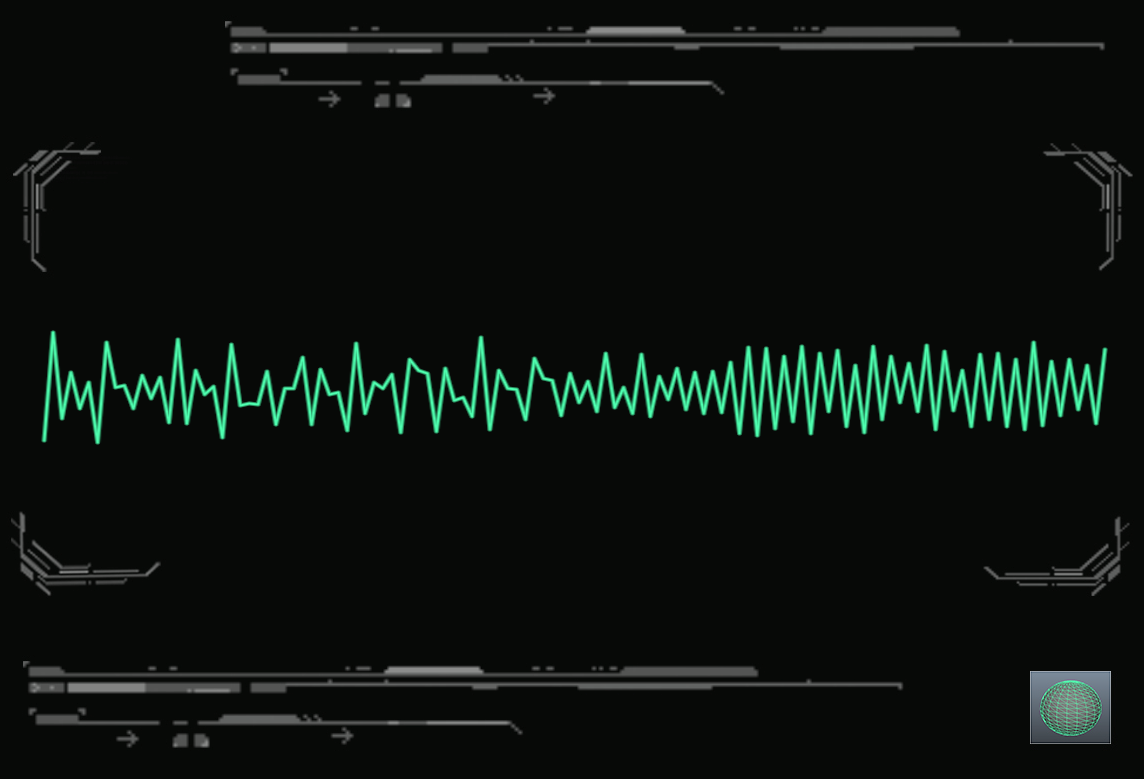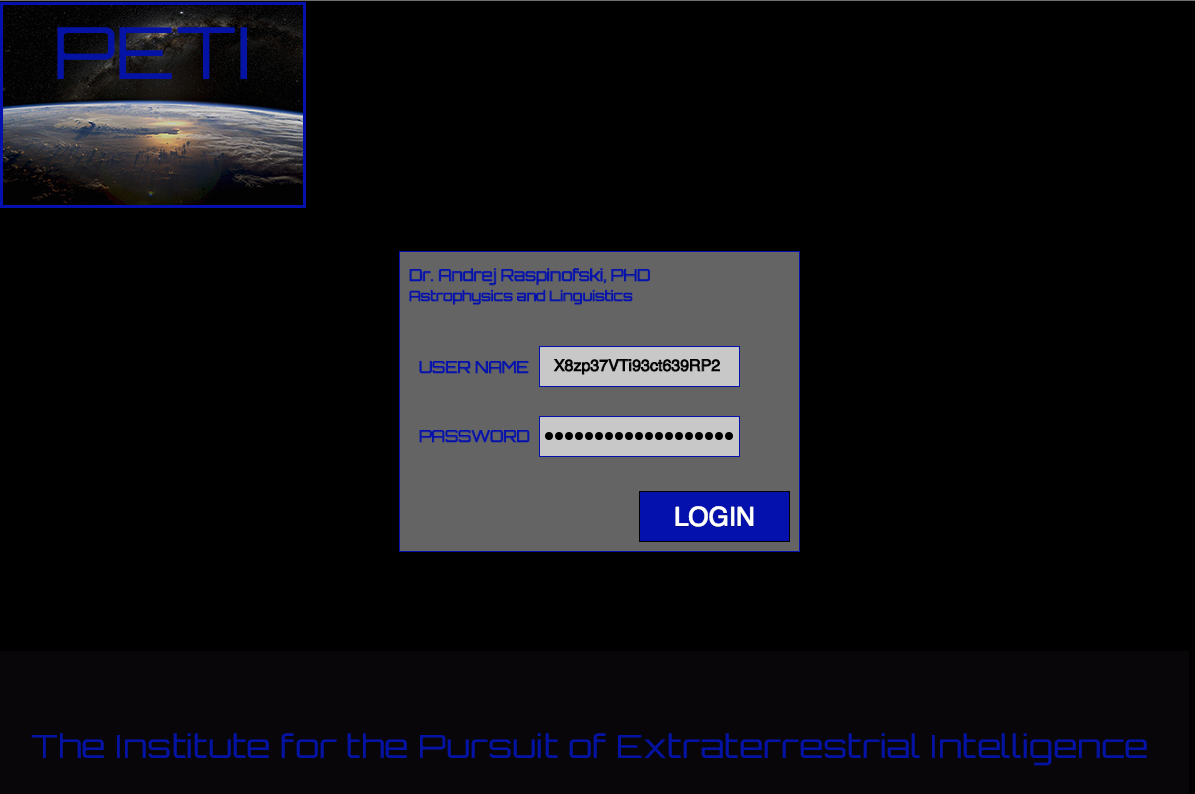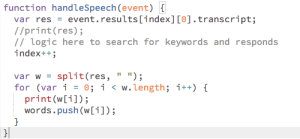After spending all of last weekend coding and making little progress, an unexpected solution appeared in animation class. I had gotten my speech to Java Script text to work for my alien interaction, but anything I did with the options to use the sound in code to create a visual was failing me. It seemed that using “new p5.AudioIn(); was in direct conflict with my speech to text function. After an entire weekend of attempting to find a work around, I sat down in animation class and realized… After Effects!!! Maybe code was not the best way to make this animation happen!
I did build most of the “log in” page visually in p5.js and coded the login to work as a button.
But for the alien interaction, I designed the backdrop in Photoshop, recorded it and then animated the sequence in After Effects. I wanted the animation to directly tie to the volume of the sound, but I desperately didn’t want it to affect the speech to text. The function I’m using works, but is far from perfect. Anything competing with it for the microphone’s usage seemed like a bad idea. Here is a still shot from the animated image.
I don’t want to give away too much yet, but the audio lines move with the volume of the alien’s voice when he speaks. I would love in the future to potentially “face time” with the alien and work on the sound and quality of the alien’s voice, but for now I’m excited to get to know the beginnings of artificial intelligence coding. And on the note of coding, I made headway here as well. After a few conversations with smarter people than me, I learned there was a split function I could use in JavaScript to split my text into separate words so I could search them for key words AND I got it to work! The code is below:
I have also coded the for loop to do the search, however I need to do a little more research for how video works when I have to play it, stop it and replace it with still images without the viewer noticing any seams. This is my project of the day.
Additionally, I tested the speech to text with a blue tooth ear piece and it worked! I received my blue tooth speaker/mic and the encasing for the walkie talkie the day before Thanksgiving. Once I get the coding a little further along, I will start testing more with the actual blue tooth mic.