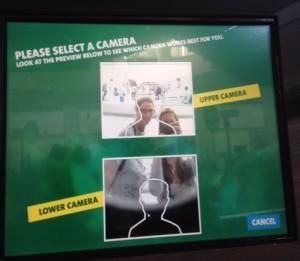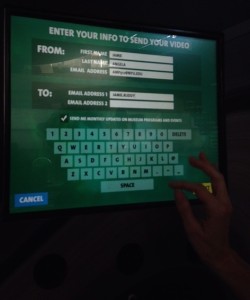I went to the Museum of Natural History in search of interactive kiosks. My friend Angela decided to come along. We expected to pick one of the dinosaur installations, but a “Send a Video” kiosk at the Hayden Planetarium caught my eye. My first thought was, “What on earth does a send a video kiosk mean when it comes to space? Was it something you send to aliens?”
As I watched people use it, I was at first slightly disappointed that the video was not sent to aliens, but it was actually really fun and everyone who used it seemed to truly enjoy it. The first two I watched were a mother and daughter, around aged 30 and ten respectively. The screen prompted them to enter information. The daughter enthusiastically jumped in to type, but her mother swatted her hand down and took over. Then the screen asks them to pick a camera. This was the one interaction that made the mother struggle and forced her to move forward and then back a step before she chose correctly. The upper camera is for an average height adult where the lower camera accommodates maybe an average 11-year-old.
Once they made it past this screen, the camera started recording and placed the users inside the video. From there to nearly the end the process was easy for them to follow. There was a moment when the computer takes a little time to process without letting the user know what was happening next, but then the screen prompted them to type in places they want to send the video and all was smooth from there.
By this point, the mother had given in and the daughter was doing all of the typing. The entire process from beginning to end was around three minutes.
The second group to stop was a couple in their 60’s with their adult son. The father was the one who kicked off the interaction and the son and wife watched. This time no one had trouble picking which camera to use. As the recording began, the son jumped in behind the father to insert himself into the video. None of the interaction gave them any trouble beginning to end. The father asked if the son wanted a copy as he typed in his own email address, but the son declined. That said, all seemed to have a great time.
The final couple I watched was in their twenties. They again struggled with the camera screen and where to stand to fit correctly in the image. Once the process moved on from there, like the father and son, they positioned themselves together to both be in the frame at the same time. Then later, like the mother and daughter, both enthusiastically tried to type at the same time in the end. The process took around three minutes every time and almost everyone who interacted with it responded similarly.
Here is the final video we made to show off what the kiosk actually does. This video plays and records, superimposing you live while you interact with the kiosk. In addition, it gives you the option to email it to yourself and/or friends at the end.
I felt the kiosk was very successful. Crawford would have been pleased with the easy back and forth interaction the users had with the interface. Norman would have been happy with the form and function that were both enjoyable and intuitive. The only improvement I would consider would be a slightly better design on the “pick your camera” screen. As a whole, I felt it was a well designed kiosk. In fact, many of the others around the museum were much less intuitive and fun than this one.